Top 5 Home Painting Apps
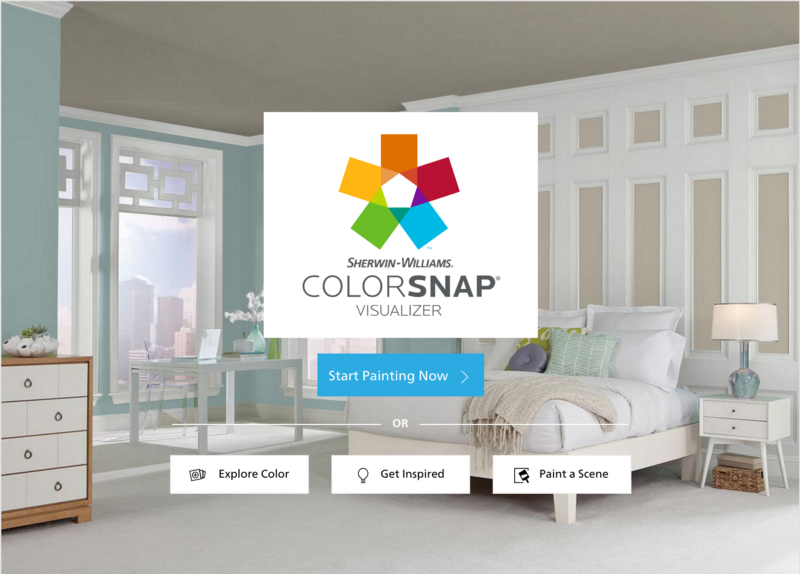
Technology has been playing a role in the way we approach home improvements and DIY for generations. However, it’s only as of relatively recently that we’ve begun to explore the true power and potential of the devices sitting right there in our pockets. It’s hard to believe, but one of the biggest sources of help and inspiration for your next home paint job could turn out to be your smartphone!
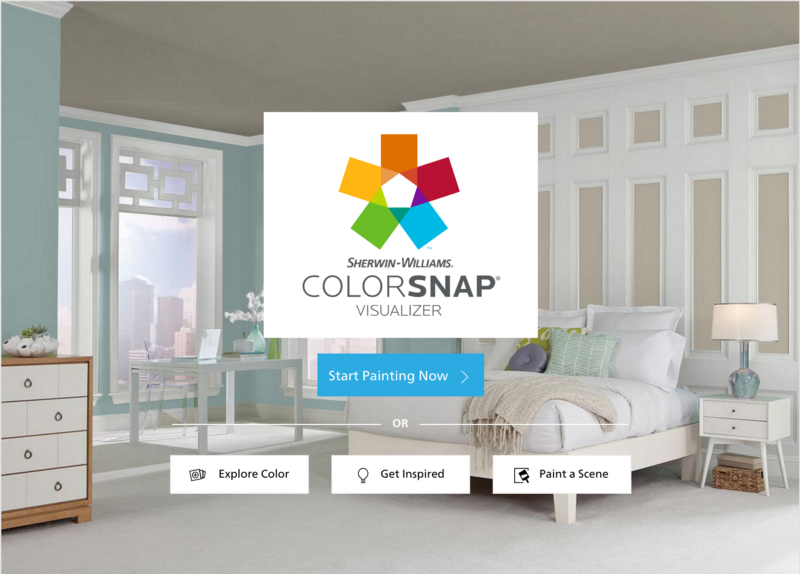
All over the world, software developers are frantically throwing mobile apps in all manner of guises — all with the same primary purpose. From color-selection to choosing the right themes for your home’s interior and so much more, it’s almost like having your own interior design team at your fingertips at all times. And when it comes to taking inspiration from your surroundings…well, let’s just say it’s never been easier to convert your exterior or interior house painting ideas into reality.
Work with the right apps and the days of endlessly experimenting with sample pots might well be over! So with this in mind and to help make sense of the thousands of apps all gunning for the same glory, here’s a quick rundown of the top 5 house painting apps that might just transform the way you approach home improvements:
1 – Paint My Place
First up, one of the very best apps on the market right now for experimenting with a world of colors is Paint My Place. Particularly effective when used with the home’s exterior, it’s basically an app that makes sample pots and paint swatches redundant. All you need to do is take a picture of any area of the property’s interior or exterior, in order to get busy with endless colors and schemes. It features a huge selection of colors from the biggest paint brands in the world, in order to give you an accurate idea of how each would look if you went ahead and used it. They’ve made it brilliantly easy to use and yet powerful enough for professionals — commercial and industrial décor design jobs become effortless. It’s available free of charge on iPhone, iPad and iPhone, and is regularly updated to improve performance and accuracy. On the whole, highly recommended.
2 – Project Color™ by The Home Depot
https://itunes.apple.com/us/app/project-color-by-home-depot/id1002417141?mt=8
Offered free of charge courtesy of Home Depot, Project Color definitely lives up to its name. The app has been designed around three primary functionalities — See It, Match It and Find It. As the names suggest, it’s all about seeing your rooms with the color schemes of your choosing, matching colors for total cohesion and finding the colors of your dreams with ease.
One of the most impressive features about Project Color is ‘live view’. Along with being able to use photographs to experiment with different color schemes, you can also play with it in real-time using the camera on your phone. This is handy because it gives you the opportunity to check things out from a variety of different angles and view-points, in order to see exactly how your rooms will look. It’s even possible to share your ideas via email and social media, in order to see what others have to say about them before committing to anything! Tap any color on any image for an immediate match with the ideal paint — you’ll never have to remember or look up the name of your favorite shades again. And of course, being from Home Depot the app also makes it nice and easy to buy the paints you’re interested in — all of which are available in-store!
3 – Try on Colors by Sherwin Williams
http://www.sherwin-williams.com/homeowners/color/try-on-colors/
Sherwin Williams’ Try On Color app makes your smartphone as indispensable as your brushes and rollers when going about home paint jobs. Without any shadow of doubt, the brand’s ColorSnap® Visualizer tool is one of the best created to date for those looking to match paint colors to those seen in real life. Wherever you are, you need only take and upload an image for the intelligent system to match its colors to real paint colors available. Build your own personal palette and see it come to life as the backing to multiple scenes, in order to see exactly how it looks when used in real life. There are more than 1,500 paint colors available and it’s even possible to virtually paint your walls with the iPad version of the app. Each color is matched to an actual Sherwin-Williams paint color, so you know the results you can expect will be as accurate as those you see.
4 – Home Harmony
https://apps.apple.com/us/app/home-harmony/id1069490038
There are two truly brilliant things about Home Harmony — the augmented reality mode and the fact that it features paint from multiple brands. A supremely intelligent painting app, Home Harmony does a great job of maintaining accurate lighting and shadows, while at the same time painting around objects to give you a realistic view of each chosen color. You can even draw manually across an area and the app will take over, filling it out cleanly and effectively. Experiment with the rooms of your home in real-time or by using the picture of your choosing. You can also tap any picture in any place and have that precise color matched to a high-quality paint.
5 – Dulux Visualizer
https://play.google.com/store/apps/details?id=com.akzonobel.uk.dulux
Last but not least, Dulux Visualizer offers exactly the same kind of augmented reality experience as Home Harmony, though with the added extra of being able to order Dulux paint testers for home delivery after finding your perfect shade! Wander around the rooms of your home and experiment with every color available from the Dulux collection, from every angle and in any kind of lighting. Save screenshots to be shared for outside input, while finding out where your nearest approved stockist is for when it’s time to go ahead. The exclusive augmented reality technology used by Dulux is a cut above most others. But as they themselves say with respect to this free app — “Seeing is believing!”.
I hope you’ve found these apps useful for your DIY or painting project. Please share any web/mobile tools that you’ve used before to manage your home painting projects.










